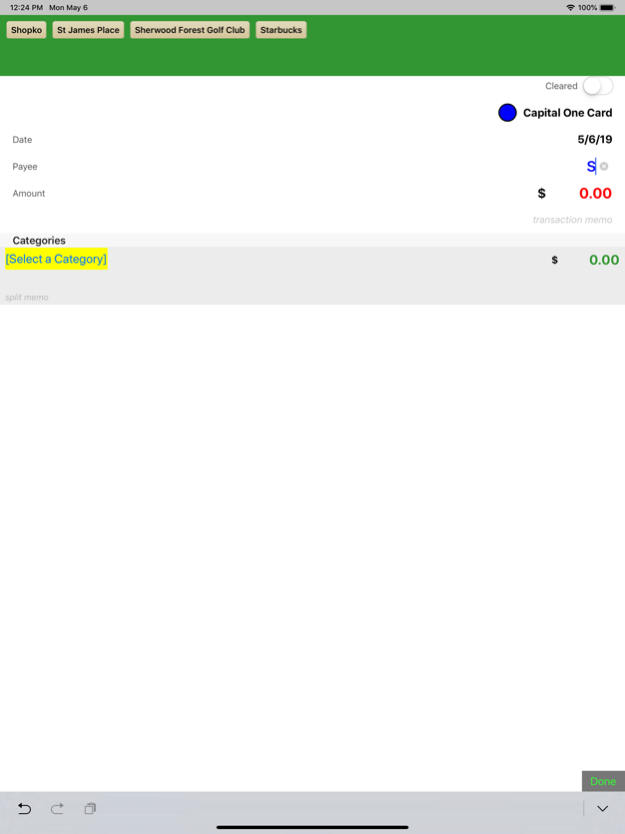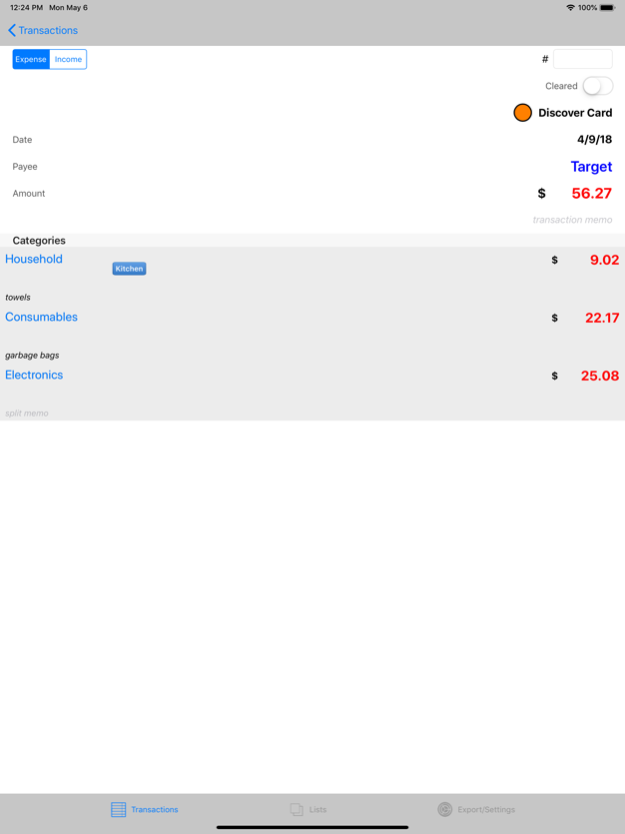iQIF 2022.4
Continue to app
Paid Version
Publisher Description
Dissatisfied with the official Quicken iOS apps and only need to enter receipts on-the-go? Looking for a solution for entering Gnucash transactions on the go? iQIF is perfect for you. We now support importing of .gnucash XML export of Accounts!
iQIF allows you to effortlessly create transactions on your iOS device and when ready, export them via a QIF file which can be imported by Quicken, GnuCash or any other money managing application. It is NOT a bloated pocket version of a money managing application, but simply a mobile transaction-creating interface (i.e. it does not sync both ways with Quicken). Hopefully others will have found this as useful as I have. Please note that your desktop finance application must be able to import QIF files.
KNOWN ISSUES:
- PLEASE VERIFY YOUR VERSION OF QUICKEN CAN IMPORT QIF FILES BEFORE PURCHASING. There are some newer versions where Intuit has been trying to deprecate the use of the QIF format in favor of the proprietary OFX format. DOES NOT WORK WITH QUICKEN ESSENTIALS.
*** PLEASE CONTACT ME PERSONALLY WITH PROBLEMS BEFORE GIVING UP ON iQIF - Unfortunately I cannot contact those who leave reviews expressing dissatisfaction, but in many cases I might have been able to remedy the issue and possibly help others having the same issue. ***
Jul 21, 2022
Version 2022.4
• bugfix - splits fix no longer crashes on older iOS versions
About iQIF
iQIF is a paid app for iOS published in the Accounting & Finance list of apps, part of Business.
The company that develops iQIF is Eric Schramm. The latest version released by its developer is 2022.4.
To install iQIF on your iOS device, just click the green Continue To App button above to start the installation process. The app is listed on our website since 2022-07-21 and was downloaded 1 times. We have already checked if the download link is safe, however for your own protection we recommend that you scan the downloaded app with your antivirus. Your antivirus may detect the iQIF as malware if the download link is broken.
How to install iQIF on your iOS device:
- Click on the Continue To App button on our website. This will redirect you to the App Store.
- Once the iQIF is shown in the iTunes listing of your iOS device, you can start its download and installation. Tap on the GET button to the right of the app to start downloading it.
- If you are not logged-in the iOS appstore app, you'll be prompted for your your Apple ID and/or password.
- After iQIF is downloaded, you'll see an INSTALL button to the right. Tap on it to start the actual installation of the iOS app.
- Once installation is finished you can tap on the OPEN button to start it. Its icon will also be added to your device home screen.